6 Free Workplace Productivity Apps
In this article, we discuss some free workplace productivity apps. Everyone always says, “Work smarter, not harder.” But when it comes to workplace productivity, there’s no one-size-fits-all approach. Our capacity for getting things done depends on who we are as individuals:
- How we process information
- How we prioritize tasks
- What fuels our ambitions
- Experiences and feelings we avoid
- And, of course, the myriad variables governing the delicate work/personal life balance.
Sometimes being productive can be hard work on its own. There are hundreds of apps out there to inspire us and streamline our daily workflows. But not everyone has the money to pay the price tag for a little productivity push. So let’s discuss some FREE tech options to create a positive company culture and help your workplace soar!
Workplace Productivity Apps for a More Streamlined & Enthusiastic Work Environment
Without further ado … let’s dive into some awesome workplace productivity apps.
Apple Shortcuts
Apple Shortcuts is among the best productivity apps for anyone with an iPhone or iPad. This app lets you create automations within your device, specifically a series of events that automatically happen when you trigger it. For example, you can make one that says, “When I arrive at work (based on GPS) automatically put my phone on silent.” Another one could be, “When I stop my phone’s wake-up alarm, play a morning news podcast.”
Even if you know nothing at all about programming, you can create some time-saving shortcuts with this app.
IFTTT
IFTTT (rhymes with gift) stands for ‘if this, then that.’ This is a mobile app and website that allows users to create custom automations between online services and devices. It’s similar to Apple Shortcuts, but it’s been around longer and works for way more apps than just what’s on your iPhone. For example, you could create this sequence: “If there is an upcoming event on my Google Calendar, then text me a reminder with the event name, time and address.” Or, “If someone tags a photo of me on Facebook, then save a copy of that photo to Dropbox.”
Imagine how else this might be used in the workplace specifically to improve productivity. You might use it to pull up and peruse the latest digital marketing newsletters for inspiration, or an employee may use the app to automate updates to the project manager. When you let IFTTT do small tasks like these, you have more time and energy to be productive in other ways.
Microsoft OneNote
Microsoft OneNote is a note-taking app that can sync up with other Microsoft products. Each page for notes is like a pasteboard. You can slap text, images, and other assets onto the page and move them around however you please. If you use Microsoft OneDrive for storage or Outlook for email and calendaring, then OneNote is a natural choice because it has tight ties to both those programs.
For students, OneNote has some special features related to mathematics. It also has some neat features to record an audio lecture while also taking notes. When you play back the lecture, your notes reappear as if in sync with the audio.
In this light, what is time saved but one of the greatest workplace productivity tools?
Stayfocusd
Stayfocusd is a browser extension that improves workplace productivity by blocking distracting websites while you’re trying to work. You can block distractions either for set times and dates (like 9 to 5, Monday through Friday) or after you’ve reached a limit (no more than 30 minutes of Twitter per day).
Sure, you could get around such distractions by simply using a different browser, but the point is not to defeat your worst impulses. It’s to give you a tool to reinforce your self-discipline toward accomplishing work tasks. The average employee spends 12% of their time at work on social media and devotes less than 60% of the day on work-related tasks. What an unproductive time suck for YOUR BUSINESS!
This workplace productivity app can help greatly.
Strict Workflow
In the 1990s, a new method for working called the Pomodoro Technique had people everywhere buying kitchen timers to time 25 minutes of work followed by a short break. Modern technology offers a free browser plugin instead.
Strict Workflow is the best one that’s loosely based on the Pomodoro Technique. It can also block distracting websites while you’re in a “burst of work” phase. If you like to experiment with new methods of working more productively, snag this app for help. Unfortunately, it can only be used with the Chrome browser – but workers who regularly use Chrome may certainly appreciate the technologically structured work philosophy.
Apple iWork (Pages, Numbers, and Keynote)
Apple’s office suite comprises three apps: Pages for word processing, Numbers for spreadsheets, and Keynote for presentations. They’re free to download if you have an Apple device, and they’re free to use as web apps if you have an iCloud account. Each of these three apps balances power and features with simplicity and ease of use. For MacOS users, they make up an excellent and straightforward office suite for your workplace productivity needs.
These Workplace Productivity Apps Should Get You Started. Leave the Rest to Acme Business
Workplace productivity apps can help employees (and even administrators, like yourself) to:
- Clear the fog
- Organize and optimize the work environment
- Schedule and automate
- Coordinate with teammates
There are many similar apps out there, but these are FREE and pretty much just as helpful as many others.
As always, when downloading new software on your business and personal devices be sure to protect them from viruses, malware and scams. Call Acme Business at (716) 372-1325 or visit our website with any questions about cybersecurity and expert guidance on keeping your devices safe. You can connect with us on LinkedIn, too!

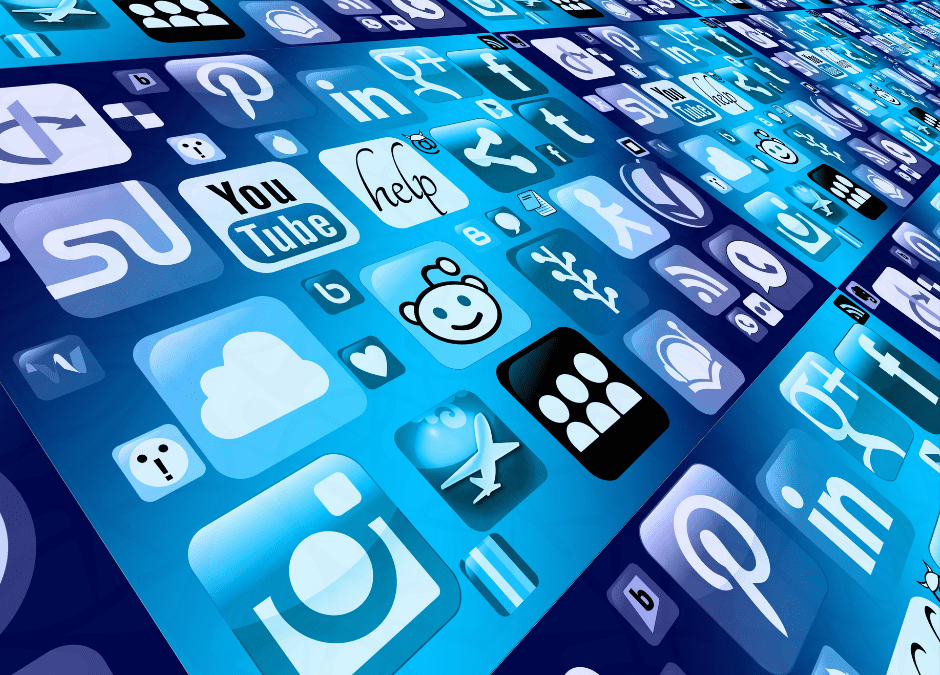
Recent Comments