Managed Documents
By bringing your document management system into the digital age, you are giving your business and employees a number of productivity-enhancing tools that will allow them to get more out of every task, every day.
Document Management
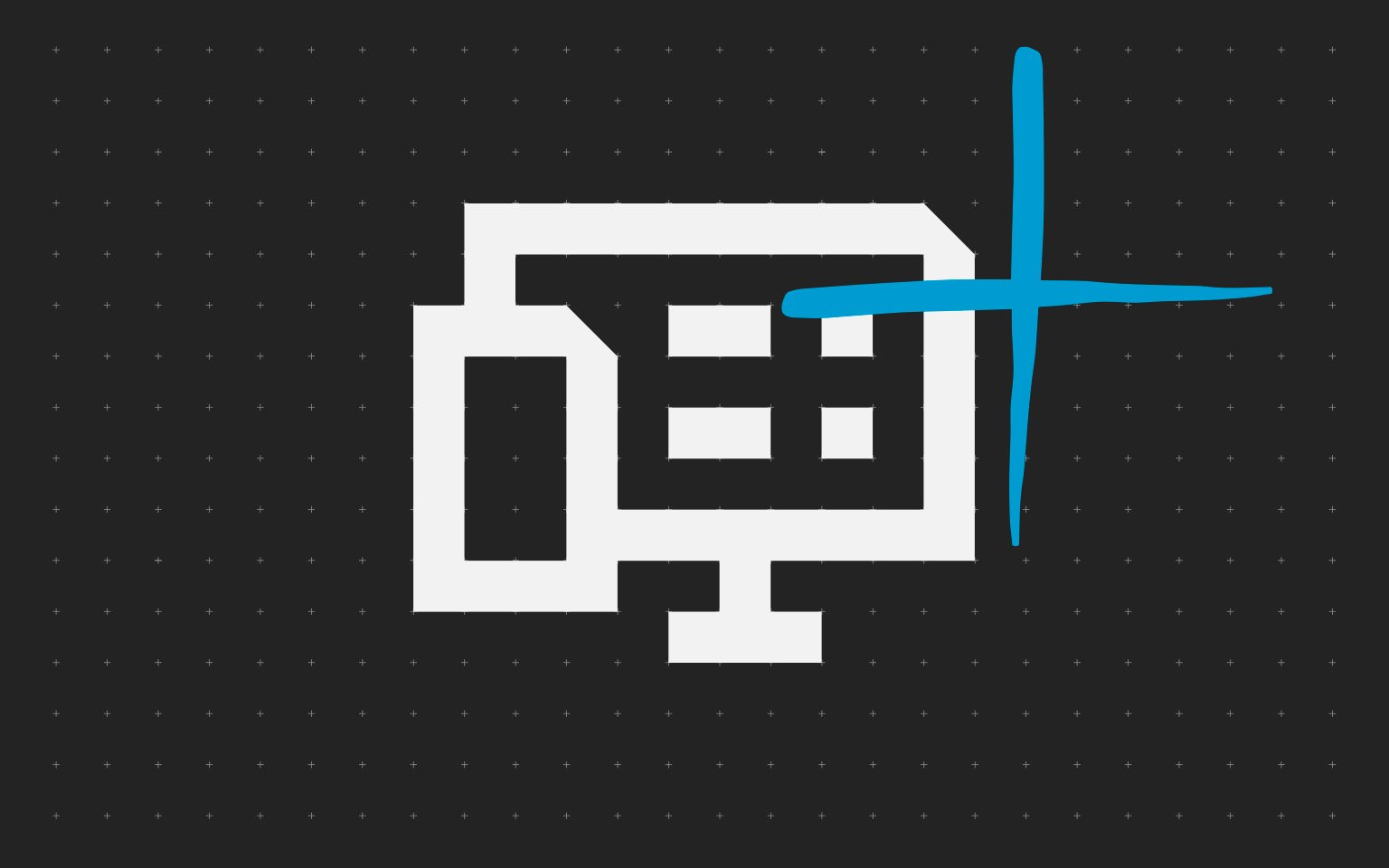
KYOCERA Microsoft connector
Document scanning and sharing
through one integrated solution

KYOCERA RightFax Embedded
Consolidate All Fax Services On The Network



DocuWare Connector
Manage document distribution and storage
Capture & Distribution Software



PinPoint Scan 3
Scan and send to any destination
Mobil & Cloud Technology


KYOCERA Mobile Print for Students
Mobile printing with students in mind



KYOCERA Mobile Print
Easy Print Capabilities to Match Our On-The-Go Work Style
Output Management



MyQ
Print smarter. Scan easier. Designed for Kyocera.
Contact Us
Enter your information below to receive a call back from our expert staff.
KYOCERA SOFTWARE SOLUTIONS
Whether you need to easily capture, store, share and retrieve your business documents, transform hard copy document distribution and storage into a simplified, digital workflow or optimize, track and manage network devices from local and remote locations, we have access to the solutions you need.
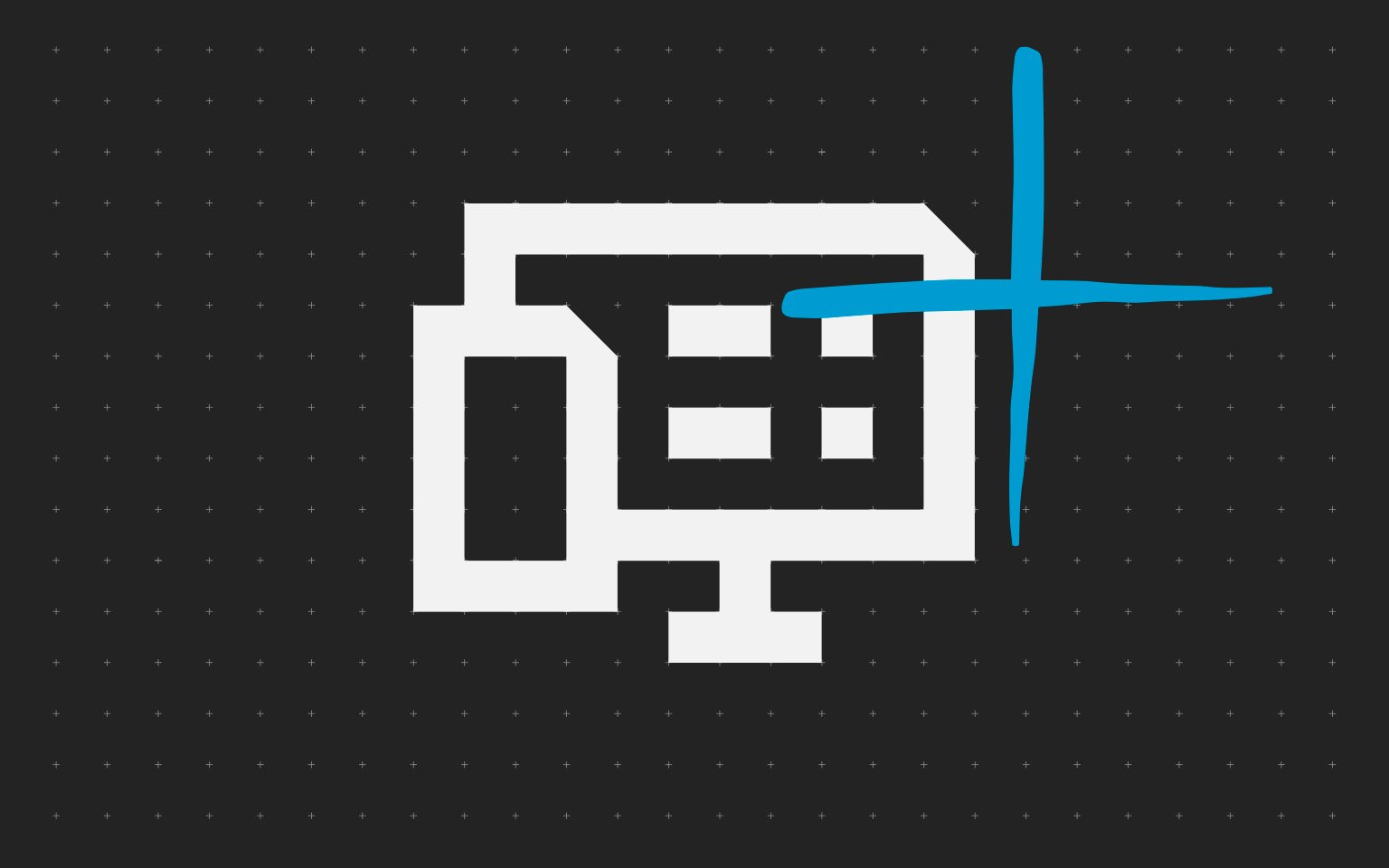
KYOCERA Microsoft connector
KYOCERA Microsoft connector is a Business Application created to simplify document scanning and sharing from a network connected Kyocera HyPAS-enabled MFP to an existing installation of Microsoft SharePoint, Exchange, and/or OneDrive for Business. The SharePoint feature allows users to walk up to a Kyocera MFP and access documents on the SharePoint Server using their MFP touch screen interface, as well as scan, print, browse and even convert files to MS-Word and MS-Excel formats through their SharePoint document libraries.
With the Exchange integration, users can transform important documents into a digitized version that can be emailed as an attachment to any number of accessible contacts and local address lists directly through their Kyocera MFP.
The OneDrive for Business integration allows users to update and share their files utilizing their online cloud storage, from any Kyocera MFP. The KYOCERA Microsoft connector, combining SharePoint, Exchange and OneDrive for Business integration, delivers a strong value and a comprehensive solution for Kyocera and Microsoft customers.



DocuWare Connector


KYOCERA Mobile Print for Students
- Download the free app from the app store.
- Connect to the same network as the Kyocera MFP or Printer you will be using to print.
- Open the document, image or web page you wish to print.
- Select the device you wish to print to, set your preferences and press Print.



MyQ
- Accounting & Reporting: Better understand your print environment and its costs.
- Authentication: Log in using an ID-Card, PIN, or Windows Login, or using a combination such as an ID-Card and PIN.
- Print&Follow: Release your print jobs where you want, when you want, and with confidential integrity.
- Mobile Print: Accommodate BYOD users.
- Personalized Workflows: One-touch, individualized scanning buttons.
- Personalized User Experience: See what you want in the language that you want.
- Device Management: Monitor alerts and networked devices.
- Flexible & Simple Deployment: Get up and running faster with MyQ using automatic device finder and driver installation, and remote installation.



KYOCERA RightFax Embedded



PinPoint Scan 3



KYOCERA Mobile Print
- Download the free app from the respective app store.
- Connect to the same network as the Kyocera MFP or Printer you will be using to print.
- Open the document, image or web page you wish to print.
- Select the device you wish to print to, set your preferences and press Print.
Still have questions?
