Workplace communication is mostly digital these days. You know that. It’s true even with office chatter that may be occurring with someone on the other side of the building, the other side of the room, or even the next cubicle. So we’ve compiled some of the best workplace communication apps out there.
(Related reading: 6 Free Workplace Productivity Apps.)
And who could forget the need for a little bit of fun? The great thing about these apps is they’re also good for sharing the occasional hilarious GIF or comical group video chat to lighten the mood!
The Best Workplace Communication Apps Out There in 2023
Effective communication is essential for productivity and harmony in the workplace. Many workplaces used to be an endless stream of phone calls and emails that got lost in the cracks. Thankfully, with advancements in technology, you can now implement a communication app that can facilitate real-time professional communication suiting your needs.
Perhaps your workplace success depends upon being able to share files in real time, or to video-conference regularly for project updates, or to visualize team tasks. This list of great workplace communication apps has something for every need.
1. Slack
Slack is a team communication app that allows for real-time messaging and file sharing. It also has features like custom emojis and channels that can make communication more enjoyable. Benefits include one-on-one and group chats, video conferencing, drag-and-drop file sharing, and audio calling.
Slack leads the way as a chat app, particularly at high-tech companies on a global scale for which instant communication among individuals and teams is critical. It also includes the Slack App Directory – with nearly 2,000 distinct apps – that can be seamlessly integrated with Slack, ranging from specific communication platforms to project management.
2. Zoom
Remote work is the “new normal.” For our purposes as a managed IT and cybersecurity firm, remote work carries its own implications. But video conferencing at your fingertips has done an amazing job allowing people to meet face-to-face – virtually – almost anywhere in the world.
Zoom is a popular video conferencing app that can also be used for screen sharing and virtual whiteboarding. Zoom’s versatility extends beyond meetings, as it also offers capacities to host webinars, virtual events and training sessions. With scalable options for organizations of all sizes – who require seamless and immersive virtual meeting experiences – Zoom empowers organizations to connect with remote teams, clients and partners worldwide.
Zoom facilitates anything from one-on-one conversations to large-scale team meetings. The platform provides crystal-clear audio and high-definition video. It also supports screen sharing for participants to easily present their processes, documents and slideshows.
3. Trello
Trello is foremost a project management tool. But, what luck, it can also be used for team communication! It allows team members to see the progress of a project, assign tasks and provide feedback.
Among workplace communication apps, Trello is famous for its customizable visual board system. Teams can create boards for various projects, tasks or departments, and organize them logically with lists and cards. Each card represents a specific task or idea, making it easy to assign responsibilities, set due dates, attach files, tag colleagues and track progress in real time. This eliminates endless email threads and scattered, confusing conversations.
4. Microsoft Teams
Microsoft Teams is another workplace communication app that allows for real-time messaging and file sharing. It also has features like video conferencing, task management, and integration with other Microsoft products.
One of the key strengths of Microsoft Teams is its ability to centralize communication channels. Whether it’s one-on-one chats, group conversations or project-specific channels, Teams provides a cohesive platform for instant messaging and real-time cooperation. Microsoft has dramatically improved the collaboration by allowing for cloud-based access to Microsoft Office apps like Word, Excel and PowerPoint. No more emailing files back and forth (and dealing with those pesky version control and permissions issues)!
5. Troop Messenger
Troop Messenger unifies your team and improves communication through a centralized interface. It encompasses a range of features, including one-on-one conversations, voice and video calls, screen sharing, audio messaging, and group discussions.
Troop Messenger also empowers your employees to effortlessly share files, conveniently filter content, and bookmark important messages and files for easy access. Corporate teams and government agencies value Troop Messenger for having exceptional security and ample storage capacity, easily making it their workplace communication app of choice.
6. Google Meet
You may remember this as Google Hangouts. Google Meet is a premier workplace collaboration app. Designed for effortless communication, this app allows team members to enjoy various multimedia communication channels with ease.
Google Meet offers so many features including direct messaging, group chat, high-definition group conferencing, voice calls and screen-sharing. It supports multiple computing devices (for which we always advise a strong endpoint security system), ensuring flexibility and convenience for users no matter where they are or what device they’re using. The value of this workplace communication app is its efficient approach to quick, on-the-go messaging. It’s an excellent starting point for teams seeking user-friendly and accessible team communication software.
7. Rocket.Chat
Rocket.Chat is a wonderful app for fostering seamless communication. It’s referred to as a “communication hub.” This team collaboration tool empowers you to engage in real-time chat, file sharing, and easy video/audio conferences with your team.
The most distinguishing feature of Rocket.Chat is unfettered access to the source code. It prioritizes customization. With this unique feature, you have the freedom to tailor, enhance or introduce new functionalities aligning with the specific requirements of your business. This level of flexibility ensures that Rocket.Chat can adapt and evolve alongside your evolving communication needs.
Rest assured, those needs WILL evolve.
Workplace Communication Apps for 21st Century Effectiveness
Using workplace communication apps like these can make professional communication more effective (and fun). They help teams stay organized, communicate in real-time, and get work done efficiently.
If you have any questions getting your software up and running, give us a call at (716) 372-1325 or visit our website for expert guidance to consider upgrading your devices. Follow us on LinkedIn, too, for more expert insights.

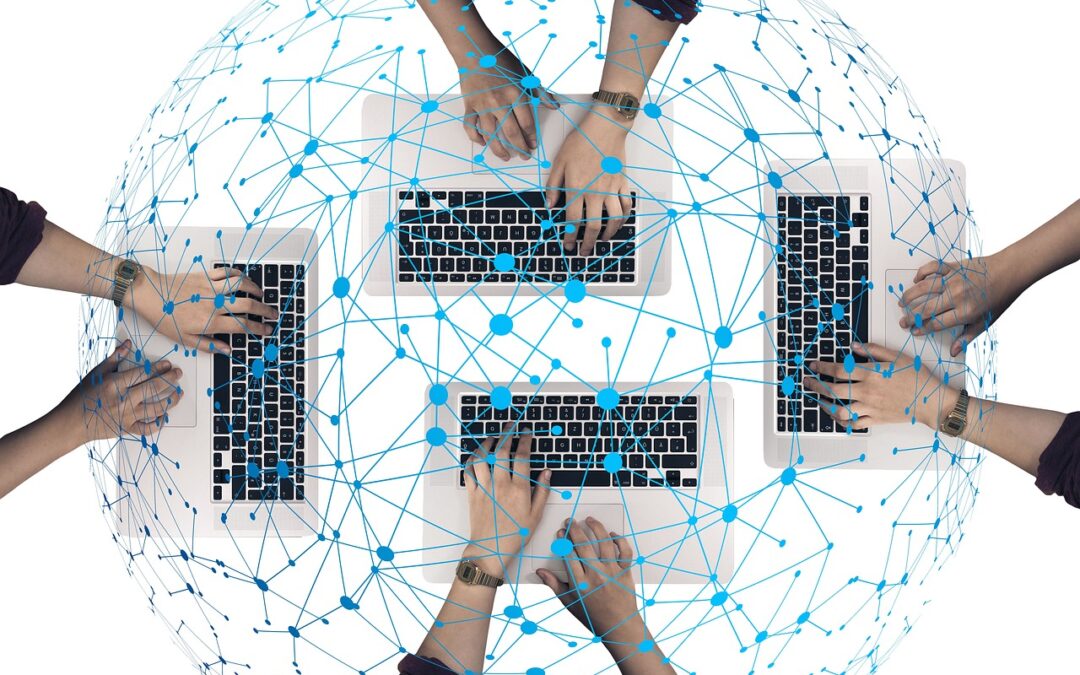
Recent Comments